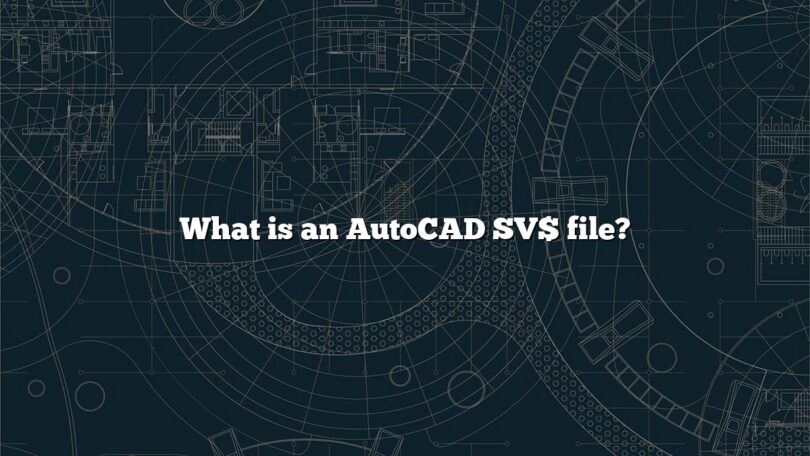An AutoCAD SV$ (Automatic Save) file is a temporary backup file created by AutoCAD to store automatic save data while you are working on a drawing.
Usage: SV$ files are generated automatically to prevent data loss in case of unexpected interruptions or crashes while editing a drawing.
Examples of Use:
- Data Recovery: SV$ files are used to recover unsaved changes in case AutoCAD crashes or is closed without saving.
- AutoSave: They are part of AutoCAD’s AutoSave feature, where the software periodically saves a copy of your work to avoid data loss.
- Temporary Backup: SV$ files serve as temporary backup files that can be used to restore the last saved state of a drawing.
AutoCAD SV$ files are crucial for safeguarding your work and ensuring that you can recover your changes in case of unexpected events or disruptions while working on a drawing.