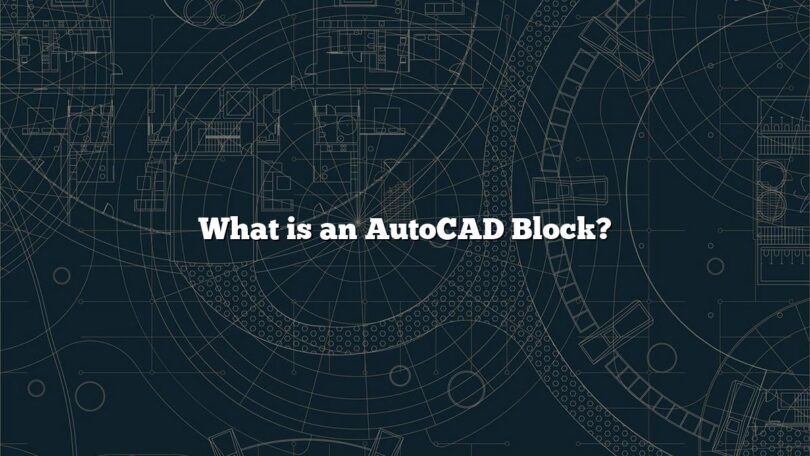An AutoCAD Block is a collection of one or more drawing objects grouped together to form a single, reusable entity. Blocks simplify drawing management and editing.
Command: To create, insert, or manage blocks in AutoCAD, use the “BLOCK” command.
Usage: Blocks are used to store frequently used symbols, details, or complex objects. They can be inserted multiple times in a drawing, and any changes made to the original block automatically update all instances.
Examples of Use:
- Furniture Symbols: Create a block for a chair, table, or sofa, and insert them into architectural plans.
- Company Logo: Make a block of your company logo to add it consistently across multiple drawings.
- Electrical Symbols: Create blocks for standard electrical symbols and insert them into electrical schematics.
Using AutoCAD blocks improves drawing consistency, reduces errors, and saves time in design and drafting.